Precious Treasure?
You Bet! Now, what do I do with it?

You know that moment – the one where something special is happening and you grab your camera to snap a photo of it. Or your phone – and quickly take a series of pictures with one of them turning out just great!
And sure enough – when you later see that photo again, whether scrolling through your phone photo gallery or transferring images from your camera card to your computer, you smile and think “wow, I love that!”. And some of you, stars of the class here, actually get that photo PRINTED! Yahoo for you! But even that disappeared into a pile or a drawer somewhere so you could deal with it later.
Don’t be too hard on yourself. There is HOPE for you, and all those in your same position. Yes, you are not at all alone. And the solution is going to be easier than you think…
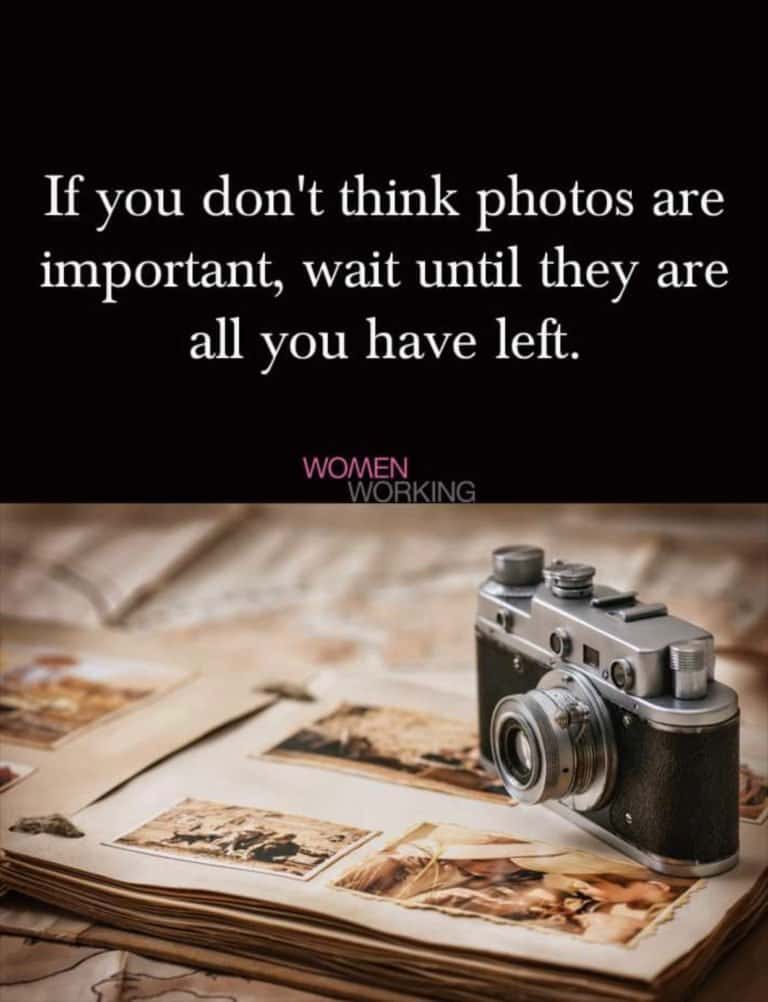
Rhonda Anderson, the co-founder of Creative Memories nearly 30 years ago, a company which rose to 400 million, tells her story of coming to Youngevity, rebuilding her product line and now serving them as a Brand Ambassador for photos.
Want to find that JOY again that you had when you re-discovered that “special” photograph? This brief video has Rhonda pointing you to the new initiative called “Get It Done” whether your photos are printed, digital or both. Scroll down below for the directions to the downloads and helps Rhonda mentions – get ready to lose your OVERWHELMED mindset and enjoy your photos again!
DIRECTIONS: To get to the resources Rhonda mentioned – Get It Done Tutorials – take these steps:
- Go to https://youngevityrc.com/blog/get-it-done/
- Download or print the “Get It Done Guide” (but stay on the website so you can use the live links to get to the videos)
- Watch the 1st video by clicking on the “first inspirational video” link or go directly to https://vimeo.com/294009030 – it is on Vimeo so after watching it, you have to come back to the blog website to click on any of the other 4 videos
- Pick the videos that cover what you want – if you only want digital, you can just watch that one. But the Organizing video is excellent if you have a pile of printed photos. To know about all options would be wise – they are short and give you visual helps also. I watched them all very quickly.
- To purchase products (albums, taperunner, pages, etc.), just log in to your Youngevity website and search under “Our Memories for Life” (if you don’t know how to get to your Youngevity website, but know you have one, you can call support at 1-800-982-3189 or email us at [email protected] for help). If you have never signed up with Youngevity, but were sent here by a Youngevity person – go back to them to sign up under them. If you are new, I am happy to have you join at my site by going to mccuneenterprises.youngevity.com and click on “Join Us”. You will then get a Youngevity ID# and a replicated website where you can shop — find it at www.(insert your YGY # here).youngevity.com
- To get to the digital Snap2Finish program, you can go to snap2finish.com and either log in with your Youngevity information or Join and create an account. Again, you will need to join under the Youngevity person who sent you here or use mine as the referring Youngevity person (ID#101490255 or McCuneEnterprises)
- Tutorial help for Snap2Finish is on the site under the “Blog” tab – I recommend you start with the one titled “Tips for Designing a Great Photobook” as it walks you through the process.
This is Candy McCune, your Guide to Better Health, and remember Education Empowers you to Engage Better Health!
Please let me hear from you – are you inspired by this “photo” focused blog? Was it helpful? Your feedback is important to me


